Our Cloud makes it easy to download or upload files between your instance and your local computer.
Temporary file management is available for cloud and local PC, just a simple few steps. This is to prevent ransomware from local to cloud, below is the step:
To use the upload the file from the temporary file management in Cloud you need to press ctrl+shift+alt which will slide out the clipboard snipping applet
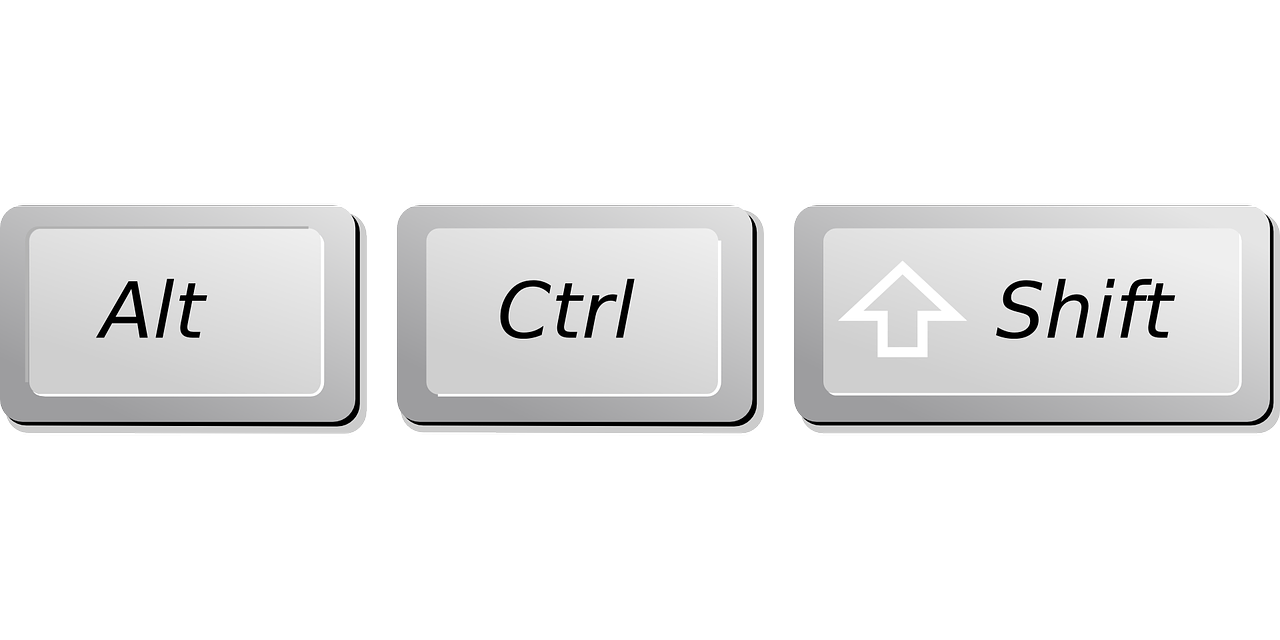
To begin, click on a file system entry found under the "Devices" section of the Our Cloud menu.
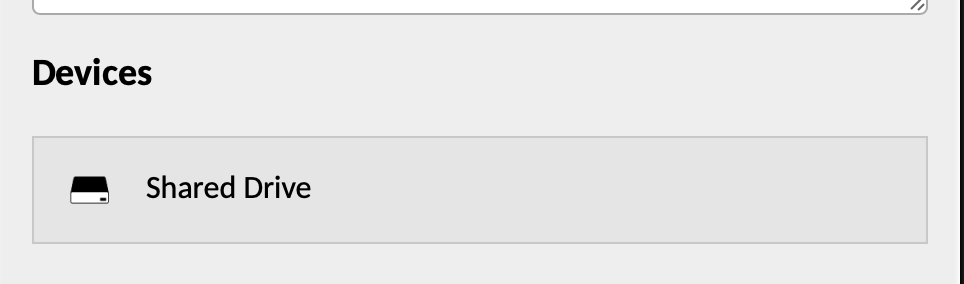
This displays a file browser for downloading from the selected filesystem, along with a button to Upload Files the instance.
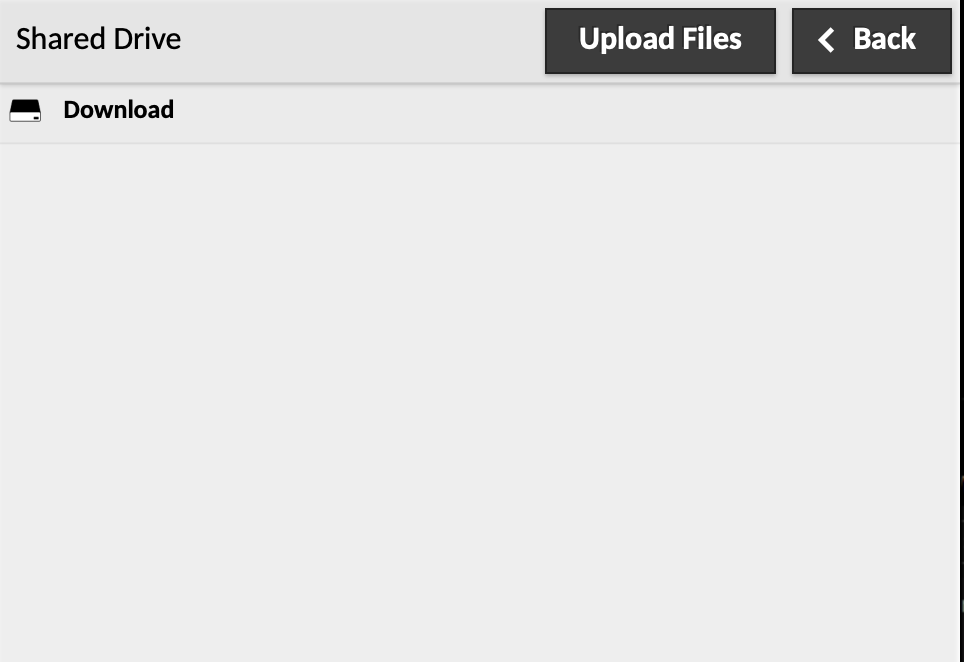
Note: File size limited to 1MB only. You may also transfer files thru another way such as FTP, Google Drive, One Drive &, etc.
Important note
All the file that saved in the temporary file management will be deleted from time to time without any further notices.
Kindly take note and DO NOT save and leave any file or any private and confidential information in the temporary file management folder/ Drive.
Once all the file is saved in the temporary file management folder/ Drive, kindly download it immediately to the local PC or local environment.
Mobile Force will not responsible for any direct or indirect losses.

