To Download the file from your own profile simply just login to our portal http://mfs2u.com/billing/index.php?rp=/login
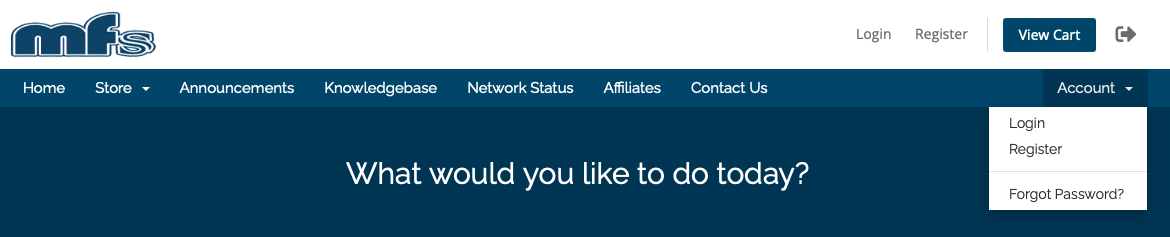
Once you have successfully login to your account.
- Click “Home”

- Look for "Attached file"
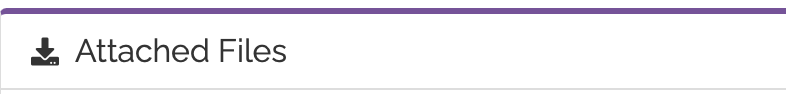
- Click on the file and you are able to download the file.
Option 2
After login to your profile Click on "support" and select "Downloads"

Locate the file you would like to download and click on the file to download.

